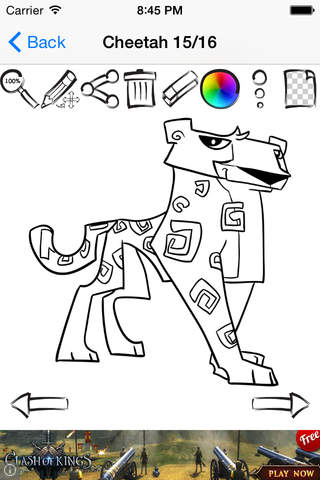Drawing Lessons For Animal Jam app for iPhone and iPad
Developer: Fedor Bolezneniy
First release : 23 Jul 2015
App size: 5.09 Mb
Welcome to step by step drawing instructions that will teach you how to draw AnimalJam.
In this application you will find:
► WHAT TO DRAW
Animals Jam drawing lessons are grouped in this app!
Even pictures like Arctic Wolf, Bunny, Cheetah, Deer can be drawn with ease!
► HOW TO DRAW
Follow our step by step drawing instructions.
► WHERE TO DRAW
Draw at home, in school, use it for parties or classroom activities and competitions!
► HOW IS IT INTERACTIVE?
If you dont have paper and pencil use our drawing tools: brush, pencil or rubber on your device!
► FEATURES
• On screen draw mode. Now you can step by step draw right on your screen.
• Zoom mode - if your screen is not big enough than just zoom and keep drawing.
• Integrated rating system that assigns a level of difficulty: easy, normal, hard, and expert
• Each tutorial contains 10-30 precise steps!
• Share your creation with friends via email, Facebook, Skype and many more.
• Save it to your SD card and set as background.
Some of tutorials included into the Draw Animal Jem: Littlest Pet Shop, Angry Birds, Hay Day, Animal Jam.
Unleash your creativity and try to draw something today!
Latest reviews of Drawing Lessons For Animal Jam app for iPhone and iPad
I really wanted to learn to draw animal jam characters. With this app I learned how to draw the animals and Im a pro because it. I highly recommend this app to anyone who wants to draw.
It is a nice app and does exactly what it says, the drawing tool on the app is t the best so of the buttons are inverted (eraser means draw, pen means erase, ect.) what I didnt realise is that it has lost more than just animal jam, it has tons of different options from celebrities to superhero cats, a lot more than expected! Definitely would recommend drawing on paper though
Its a great app. Except the adds. The adds are right below the next button. And so every time I press next I end up opening a add. It is extremely annoying. So please fix
I LOVE THIS APP SOOOOOO MUCH, I like this app because its so easy to do
Amazing, Im a expert at drawing things like this. But there are some things I need to say. On the different tutorials for different things... Some of the things need to be way more detailed. Thats the only flaw, BUT I LOVE THE APP